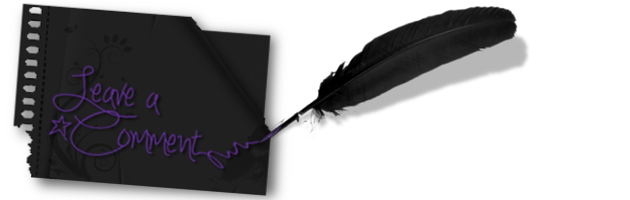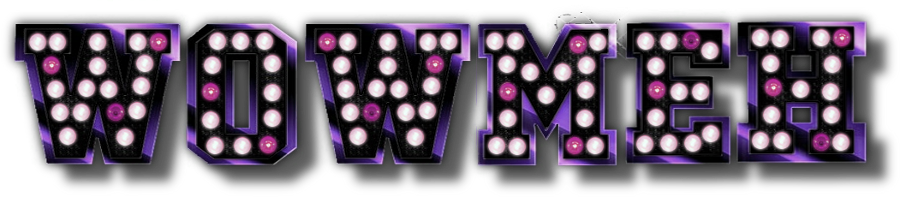⊱---------------------⊰
Version 2.7
⊱---------------------⊰
. NEW Breast, Pelvis & Thigh
. NEW Slink Compatibility! (see *"Slinking" Paragraph)
. FIX Wrist Uv
. FIX Light Seam on Belly
. Free Skin and Nails Applier for designer. (see * "Clothes and Skin Designing" Paragraph)
. Fit better in Slink Hands and Feet
. Completly Fitted Mesh with Growing Breast
. Feets and Hands (still need improving)
. RightArm Tattoo!
. Nipples!
. Clothes and Tattoo layers. (with 1-Bit Alpha mask for alpha collisions)
. Many alpha layers!
. Fixed some Random Bug.
Thanks
⊱---------------------⊰
Introduction:
⊱---------------------⊰
. This body is made with Fitted Mesh* Technique: this mean you can wear WowMeh Body with your own shape and modify it according to your taste. (see "Shaping" paragraph).
. To see this body correctly, you need a Fitted Mesh-compatible viewer!
Visit your favorite viewer official page and check for the latest version (if you experience any issue, please take a look to the "Known Problems & Fixing:" paragraph)
. For best results you should wear the same skin both in regular Body and Mesh Body (see Skinning Paragraph for more details) and basic shaders actived on your Graphic Settings.
. If this notecard is too long for you, just consult it when you have any doubt: Ctrl+F on this notecard will open to you a search label: just look for what you need when you need
* Fitted Mesh is the new official name to define what it was previous named as: "Liquid Mesh", "Collision-Rigged Mesh" or "Volume-Rigged Mesh".
⊱---------------------⊰
Shaping:
⊱---------------------⊰
. WowMeh has been created with the "Fitted Mesh" technique, so as to cover your SL Classic Shape, and it can be deformed according to all the second life shape sliders (Now also Breast Sliders!).
. WowMeh have been designed to follow the SL Classic Shape as closely as possible. However, sometimes it might respond a bit different to some sliders, due to preserve a nice looking shape.
So, ENJOY you shaping!!
⊱---------------------⊰
Controlling:
⊱---------------------⊰
This HUD is modify and customizable! If it too small or full for you please take a look to Advanced Tips & Mod* paragraph.
-Tools:
. FaceAnimator: just a basic expression button.
.Help: Receive this Instructions Notecard.
.Hud Colors: Retexturize your HUD. 4 Themes available, this also prevent you to ruin your HUD dropping by mistake a texture where you shouldn't.
.Update/Replace: Touch this button to request a Fresh Copy or an Update.
-Skin:
.Base Skin Textures: pick the one closest to your head skin: the skin will be applied to your body and you will receive a Tattoo layer to blend your neckline.
You can also choose here an additional nipple tone.
.Custom Skin: drop your own upper body texture from your inventory to the grey body belly, so, drop your lower body texture on the grey body legs: now, touch it! (NOTE: you have to use FULL PERM textures)
.Full Bright: this simply turn"ON" or "OFF" the whole body (and clothes) full bright: useful if you are wearing any other full bright attachment
.Additional Skin Tone: i don't suggest to apply rgb colors on a mesh. but if you really need try the premade ones. (edit the HUD and recolor one of this buttons to create your own tone button)
Add Custom Color RightClick -> Edit on your HUD (*1) and enable "Edit linked" (*2), now LeftClick on one of this boxes (*7).
Now go into Texture Tab in your Build window (*3) and click on the color box (*4).
Use the color picker to choose a tone.Ok (*5).
You can now close the Build window (*6) and touch your additional skin tone button ^^
-Nails:
This tab involves the all nails and singular nails polisher.
.All Nails: simply touch one of them or Drop your own (full perm) texture on one nails under this box and then touch it.
.Crazy Nails, drop your own textures on EACH nail. when you are ready touch each limb.
.Hide/Show: touch that button to hide or show your nails.
-Clothes:
.Alpha:is where you can hide or show parts of your body: touch the body part to hide or show.
. Full Alpha: Turn off the alpha in the whole body parts.
. Nipples: Show or Hide Nipples
.Custom Clothes: Just drop your own clothes textures on it in the correct part (upper in upper and lower in lower) and then touch it.
.UnderWear: Replace the Default Bra and Panties (both on skinny layer).
.Take Off: Navigate through "Skinny", "Looser" or "Naked", and "Shirt", "Pants", "Both"
.1-Bit Alpha mask: this is a fix for clothes collision, and it makes one layer with an Alpha CutOff (this mean it doesn't have any semitransparence: or full alpha or full solid). By the Way, the layer affected by this Fix can be chosen according to your current clothing usage, as long as totally turned off (see "Known Problems & Fixing" paragraph to know more)
-Open and close Button
⊱---------------------⊰
Skinning:
⊱---------------------⊰
This Body can be skinned only through HUDskins or your "Body Controller HUD", but the Head needs the regular Sl Skins (Body Parts).
For best results I suggest to wear the same skin: classic sl skin (for Head) and HUD skin (for body).
If is not possible to find the same HUDskin and regular SL body skin, just use the "Body Controller HUD" to try to find a close match within your body skin and your head one: be sure to also wear the SkinBlend Tattoo it gives to you!
I don't suggest instead to use lsl colors to match your body skin with your head: if it's really needed please just use a lighter gray or creme or pink....
If you own your skin body Textures, you can drop them in the "Custom Skin" box: but be sure to not use textures that contains alpha channels (.jpg format is suggested!)
If your are a Skin Designer and you wish to sell WowMeh Appliers along to your skins, please see at the bottom of this notecard (see *"Clothes & Skin Designing" Paragraph).
⊱---------------------⊰
Dressing:
⊱---------------------⊰
WowMeh can wear most of the current Rigged Mesh clothes out there, just be sure to adjust your shape around one of the Standard Size Shaping (About Standard Sizing) and active your body alpha mask as possible. Where this is not enough (and you are not wearing a Fitted Mesh Dress) i also suggest to slightly edit your shape to fit better inside your mesh clothes: you actualy have to fit your body inside the mesh clothes (a feature we all would love in rl ;)
WowMeh is also equipped with 2 clothes layer:
Skinny, Looser.
They work almost the same as "UnderWear or Tattoo" (skinny) and "Shirt and Pants" (looser).
. In order to wear any Clothes, you have to wear a special scripted outfit or a Clothes applier for WowMeh (it is also compatible with ToddleeDoo HUD clothes!).
Wear it, Touch it and...
. Choose what layer to dress up (skinny or looser).
-In the "Body Controller HUD" you can also find 4 really useful Tools:
.UnderWear: Replace the Default Undershirt (on looser layer) and Underpants (on skinny pants).
.Take Off: Navigate through "Skinny", "Looser" or "Both", and "Shirt", "Pants", "Both"
⊱---------------------⊰
Updating:
⊱---------------------⊰
. When a new update will be available, you will NOT be informed. So, please, check for updates sometime :)
The updater is in your Body Controller HUD, in Tool tab.
⊱---------------------⊰
Known Problems & Fixing:
⊱---------------------⊰
--- You looks all deformed as a spider.
. Your viewer is not compatible with fitted Mesh.
. Your viewer can't handle Fitted Mesh Correctly.
Solution:
Test 1: be sure your are running the latest updated viewer
Test 2: Clean Cache MANUALLY! Please pay attention, standard cache cleaning through your viewer preferences DOESN'T FIX CORRUPTED CACHE!!
Test 3: Ask into your viewer support group.
--- Your body (your clothes) are completely Black or White
. You are not using a Material viewer!
. Hardware skinning is not active.
Solution:
Test 1: Update your viewer.
Test 2: Be sure your Hardware Skinning is activated (Preference (ctrl+P)-> Graphic).
Test 3: Turn Off both clothes layers 1-Bit alpha trough your Body controller HUD (under "Clothes" Tab). ATTENTION! Your looser layer might become totally invisible!
--- Your are naked even if your are actually wearing clothes.
. You are using a viewer which doesn't fully support Materials.
. Your skin contain an alpha channel.
Solution:
Test 1: Be sure you are using an updated viewer.
Test 2: Be sure your Hardware Skinning is activated (Preference (ctrl+P)-> Graphic)
Test 3: Try to change your current body skin with a default one and see if the problem persist.
--- Your body is shadowed really different then your head.
. Probably you are using a low graphical setting
. You body is colored with a dark color
Solution:
Test 1: Be sure your Hardware Skinning is activated (Preference (ctrl+P)-> Graphic)
Test 2: Basic shaders actived helps a lot: this settings is suggested my many creators.
Test 3: lsl colors applied to your mesh body is not a suggested way to tone properly WowMeh in order to match your skin. (see "Skinning" paragraph)
--- Your Body or HUD doesn't work as expected.
.The scripts isn't working.
.Everything looks UpsideDown: you are seeing the closed HUD
Solution:
Test 1: Be sure that in the land where you are the scripts are set to running. (if you don't know how, ask for it.) If not, go into another region.
Test 2: Request a Replace through your "Body Controller HUD"
Test 3: Clean Cache MANUALLY! Please pay attention, standard cache cleaning through your viewer preferences DOESN'T FIX CORRUPTED CACHE!!
Test 4: If your HUD looks Upsidedown you have to edit it and move in the right place of your screen: Hit "Open" button, then right click on your HUD and Choose "Edit", now using the arrows move it to the TOP (refer to this pic: )
--- You don't see some parts of WowMeh Body or they won't stay in the right place.
. This sounds a lot as a corrupted cache...
Solution:
Test 1: Clean Cache MANUALLY! Please pay attention, standard cache cleaning through your viewer preferences DOESN'T FIX CORRUPTED CACHE!!
If you don't know how google for it or ask to your viewer support group.
--- Any other Problem:
before acting in any way ask support in WowMeh Group chat *(see "More Support" paragraph)
Solution:
. Get an Update trough your "Body Controller HUD".
.Rezz it into a safe place.
. Deteach and Delete all old WowMeh copy into your inventory.
.Relog
.Unpack the Fresh copy of WowMeh you rezzed
. Wear your new WowMeh following the correct wearing steps.
⊱---------------------⊰
Advanced Tips & Mod:
⊱---------------------⊰
HUD and Body can be modified.
Here you will find some useful tip to customize your WowMeh Body.
WowMeh body has a lot of layers (skinny, looser, socks, nails and if you have them also hand poses!). This can cause loading problems in really crowded regions. If you're going to stay in a place full of people very often, you would like to make you "lighter" to load removing socks or one of the 2 clothes layers you don't plan to use, as long as nails.
Just rezz your body, and unlink the parts you want to remove. When you done remember to reset the scripts.
And also some tips customize your Body Controller HUD.
It may happens that the new Body Controller HUD is too "weight" for you, but you really don't need always 18 skins with you and all that! So you can rez on ground, delink and then Copy or Remove: "CustomSKin", "Base Skin", "SkinTone", "AllNails", "CustomClothes". You can also link your updater, HUD colthes, skins or nails (if modify), or any other tool as the hand poses HUD.
Again after the link/delinking, please reset scripts (BUT ATTENCTION! NEVER reset the scripts inside the HUD skins, clothes or nails YOU BOUGHT if you linked any to your Body Controller HUD!)
Anyway I suggest to NOT RENAME single parts or Full Objects.
I also suggest NOT to DO ANY MODIFY to them WITHOUT GET A BACKUP COPY BEFORE!
If you think your WowMeh is compromised, wear the updater and you'll receive a backup copy.
Delete all old ones then.
⊱---------------------⊰
Clothes & Skin Designing:
⊱---------------------⊰
You can find the complete kit with Scripts, Instructins and Texture inside the instruction notecard in your WowMeh folder (or in the Body Controller HUD) or directly at the store inworld
⊱---------------------⊰
Slinking:
⊱---------------------⊰
Many customers actually prefer to wear Slinks Hands and Feet.
Wowmeh is fitted mesh instead Slink Limbs are Classic Rigged Mesh: this mean that you have to adjust your shape carefully to let this 2 products to match.
Basically, you can fit into your SLink Hands just adjusting "Torso Muscles".
To fit your Slink Feet instead, you have to adjust your "Knee Angle" and "Legs Muscles".
If you also own "~WowMeh - TipToe Feet", it might interest you to set your feet size to 20 in order to fit Slink Shoes (without Slink Feet!).
⊱---------------------⊰
Shopping:
⊱---------------------⊰
Join into ">>WowMeh<< Adverts" group for be up to date on latest WowMeh relases!
secondlife:///app/group/3a200929-ba90-fd78-477f-c2190b8a0b48/about
FLICKR: https://www.flickr.com/groups/wowmeh-body/
⊱---------------------⊰
More Support:
⊱---------------------⊰
SUPPORT GROUP: secondlife:///app/group/891984f0-de64-94d9-8e79-4d269ab2284c/about
BLOG: www.wowmeh.blogspot.com
FACEBOOK: https://www.facebook.com/WowMeh